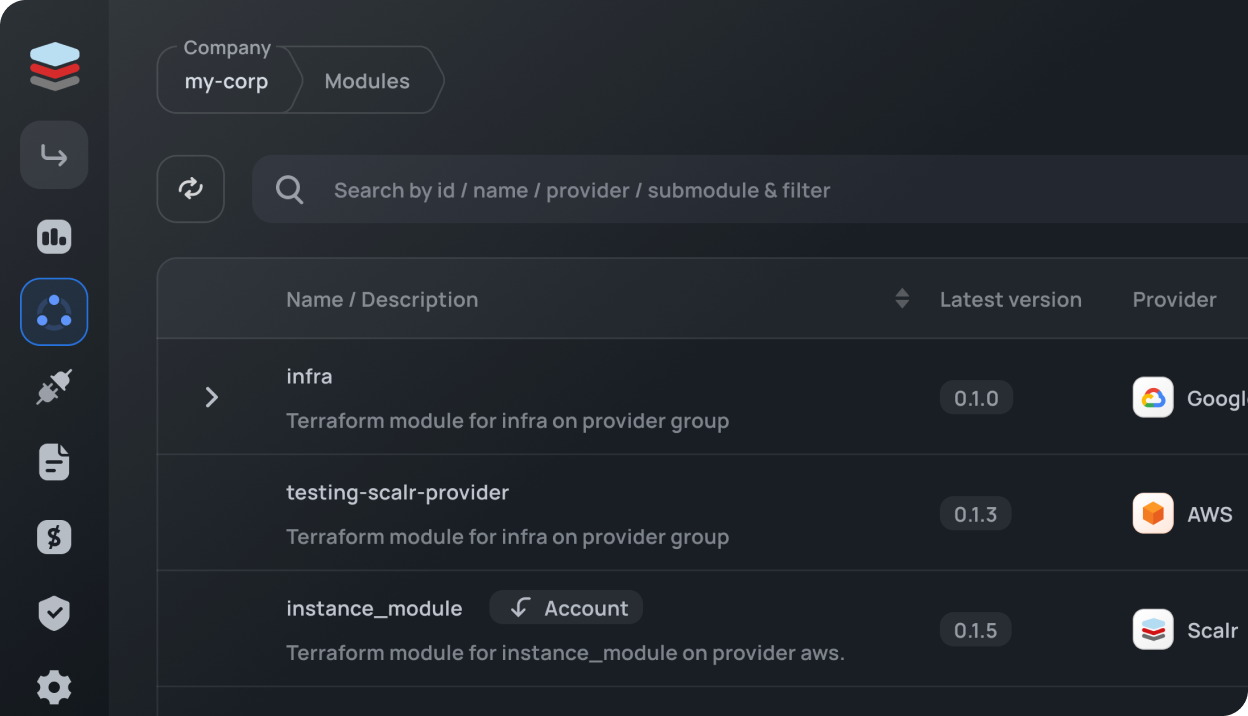Your costs = usage. Period.
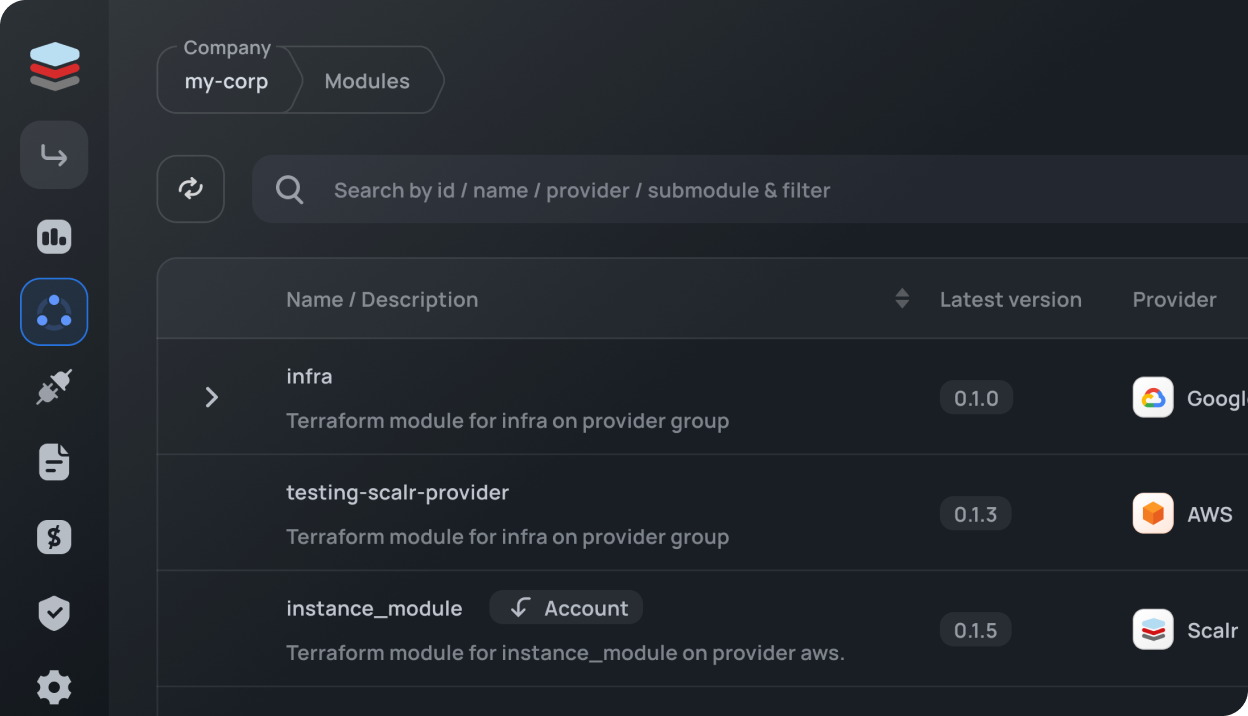

In this post, we’re getting straight to the point and giving you the list of Scalr differentiators that, beyond pricing, gives Scalr the edge over Terraform Cloud.
Organizational Model: When you sign up for Scalr, you get an account scope, which you can create environments within. A Scalr environment is similar to a TFC organization. The difference being is that in Scalr you can create and share multiple objects from the account scope. For example, share your provider credentials, modules, or OPA policies with environments without having to create them over and over like you have to in TFC. Also, information rolls up in Scalr. Each scope has a runs dashboard and the account scope has dashboards for runs, workspaces, modules, providers and more across all environments and workspaces. You don't have to waste time searching for workspaces or runs like you do in TFC.
Reporting: TFC has the concept of an explorer which shows high level information around versions and the frequency in which objects like modules and providers are used. As an admin in Scalr, you can view reports, filter by environments and workspace and take action by drilling into workspaces, runs, and more. The current reports available are:
Run Dashboards: Ever have a maintenance window where you wish you could see all runs across all TFC organizations and workspaces in a single place? That’s exactly what the Scalr run dashboard does for you at the account scope. The same concept exists at the environment scope for the workspaces within the environment.
Global Module Registry: In TFC, you have to manage your modules in each organization, which is an unnecessary inconvenience. In Scalr, you can create the module registry at the account scope and share modules with all environments. You also have the option of managing modules within environments if a module should only be used by a specific environment.
Provider Credentials: Provider credentials can be managed at the account and environment scope then assigned to workspaces instead of managing them individually within workspaces as you have to in TFC.
RBAC: We have heard countless times that companies are restricted with who they can invite to TFC because of the limitations with the system roles in their RBAC. Scalr has over 120 permissions that can be grouped into custom roles and assigned to teams at the account, environment, or workspace scope. Invite all of the users that need access, but follow the least privilege doctrine with Scalr.
SCIM Protocol: Have you had to do cleanup of users because TFC does not support the option to automatically add and remove them? Scalr supports the SCIM protocol, which automatically adds and removes users based on their status in your SAML provider.
Open Policy Agent Impact Analysis: You don’t merge Terraform code changes without a speculative run so why would you do that with OPA? The OPA impact analysis tells you if there are errors or breaking changes to your workspaces before merging the policy to main.
VCS Agents: Allow you to connect your internal VCS provider to Scalr without having to open it to the internet, which is critical from a security perspective. This feature does not exist in TFC, so you are required to open the VCS provider to the internet.
Slack Integration: Receiving a notification about a Terraform run event is nice, but in TFC you still have to go into the UI to approve it. Scalr allows you to approve or deny runs directly from Slack to avoid having to switch contexts.
Datadog Integration: Scalr gives you the ability to stream Terraform run events and metrics to Datadog to have full visibility over Terraform operations. Keep your operations and visibility where it should be.
Pricing Plans: Scalr has a free and business tier. The only difference is that the free tier has a max of 50 runs per month. The ONLY thing we charge for at Scalr is a run.
Run Concurrency: Scalr gives you 5 concurrent runs to start and we’ll scale the concurrency as you scale your runs at no charge. TFC has 3 concurrent runs on the standard tier, but no visibility into how much it will cost for more.
Self Hosted Agents: Scalr starts with 25 agents, need more? Just ask and we’ll increase that limit free of charge. TFC starts you with 1 agent on the standard tier, but no visibility into how much it will cost for more.
Want to try this out for yourself? Sign up now, it’s all available on the free tier.
All of the above is accurate as of the 1st August 2023.